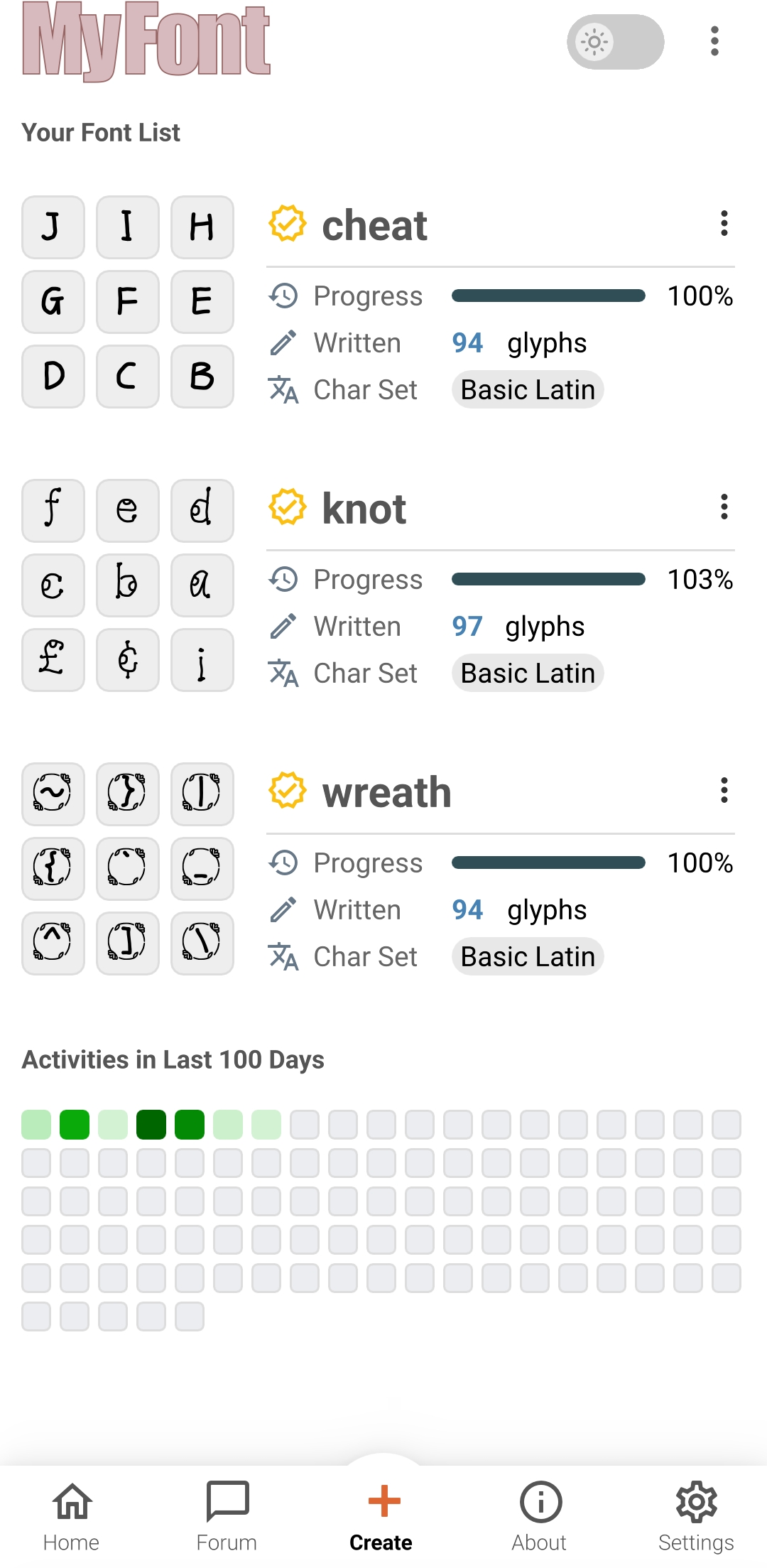🎨 About this App
Quick Font Creator lets anyone turn handwritten characters into a usable TTF font in minutes—no
complex menus or steep learning curve. It’s built for creative explorers, hobbyists, and anyone who
values speed and inspiration over deep technical controls.
✨ Key Highlights
- ✏️ Effortless Workflow: Draw directly on your screen, tap “Generate,” and you have a ready-to-install font—no vector tweaking or advanced settings required.
- ⏱️ Lightning-Fast Results: Most users go from first stroke to a complete font in about ten minutes, making quick ideas come to life fast.
- 🌐 Full TTF Freedom: Exported as a true TTF file, your font can be installed and used anywhere—documents, websites, graphics—granting complete creative freedom.
- 💾 Preserve Your Handwriting: Digitize and save your unique script permanently, so your personal handwriting lives on in any project or format.
- 🎉 Creativity First: Focus on your ideas, not on menus. Preview your font at different sizes instantly, experiment freely, and share your creations right away.
- 👥 Ideal for Non-Specialists: Whether you’re a student, content creator, or casual designer, this app streamlines the font-making process without overwhelming you with professional-grade options.
- 🔧 Straightforward Setup: Install the app, draw your characters, and export. It’s that simple—perfect for quick projects, prototypes, and playful experiments.
Note: If you’re looking for in-depth vector editing or advanced typography controls, this isn’t the tool for you—Quick Font Creator is designed to keep things simple, fast, and fun.